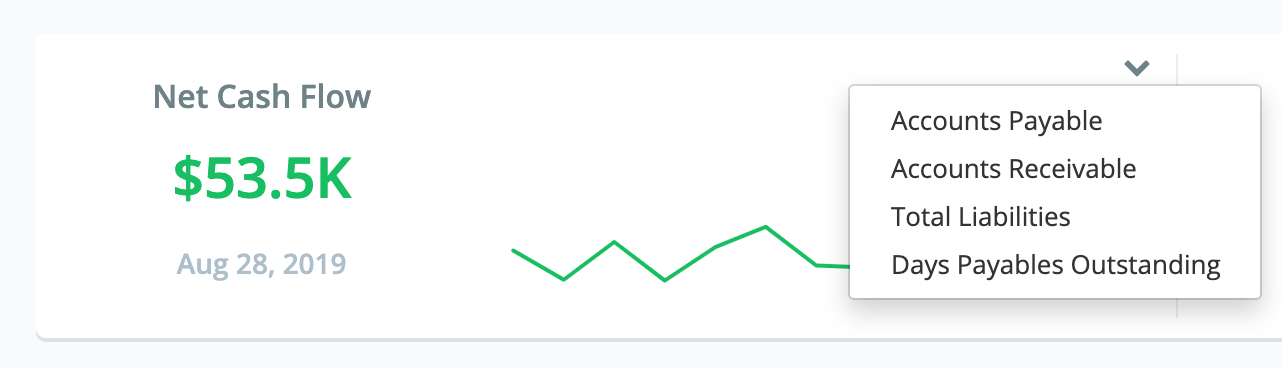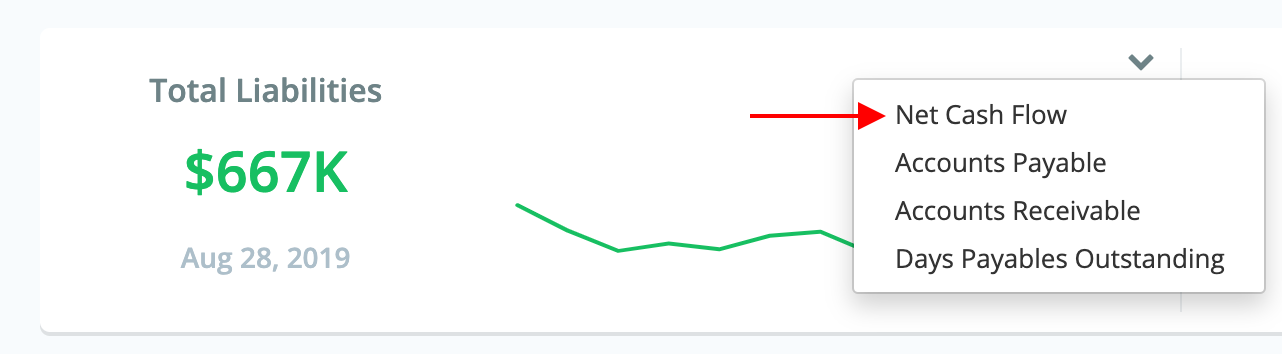Customizing Your Dashboard
Poindexter makes it easy to customize your dashboard by moving charts around and changing their visibility. When you set up a custom dashboard configuration, Poindexter will save your settings, so you see the same important information every time you log in.
To customize your dashboard, simply click the dropdown in the top right-hand corner of each chart to make a new selection.
The chart you’ve just replaced will then be available in the dropdown, making it available for use in another location.
Still Have Questions?
Feel free to email us at support@getpoindexter.com